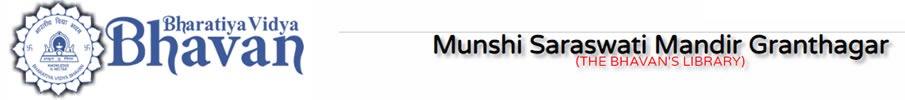Koha home
WELCOME TO BHAVAN’S LIBRARY’S ONLINE CATALOGUE
The Catalogue has around 50,000 records of books and bound volumes in English, Gujarati, Sanskrit, Hindi and Marathi languages.
HOW TO ...
- Browse the Collection
- Go to Advanced Search.
- Click on Collection or Shelving Location tab.
- Select item/s from the list.
- Click Search
- Result can be further limited by clicking Author or Specific Subjects categories displayed on the left of the screen.
- Search for books on a specific subject
- Select Subject from the Dropdown list of the Search bar.
- Type the keyword to be used for searching: e.g.
for Biographies of persons in politics, enter keywords – Biographies Politics
for Gujarati fiction, enter keywords – Gujarati Fiction
- Search for books by specific authors
- Select Author from the Dropdown list of the Search bar.
- Type the author name, e.g. Munshi, Kanaiyalal